Deployment in server machine » History » Version 1
Version 1/2
-
Next » -
Current version
Anonymous, 29/04/2016 11:54
Deployment in server machine¶
- 1. Connection with server machine : ssh production@idoc-solar-test
- 2. Enter the dir /usr/local
- 3. Create new folder for web application : mkdir Sitools2_solar
- 4. Execute the jar as a local project
- 5. Do the test for the distribution of the web application as a local application :
netstat -anp | grep {$port_num}
wget http://localhost:{$port_num}/
- 6. Install the user postgres if necessary:
psql -U postgres -h idc-db1 -d SiTools2_Picard_DB
- 7. Map the url for between the local and the remote:
cd /etc/apache2/sites-available/
- 8. Create a new file for your web site address :
vi idoc-solar-portal.conf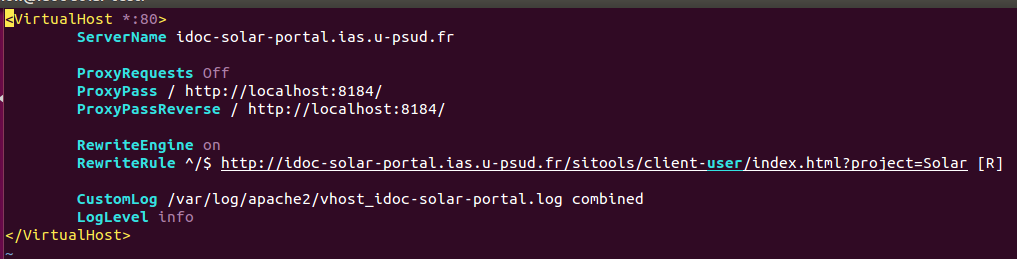
- 9. Execute the conf file :
a2ensite idoc-solar-portal.conf